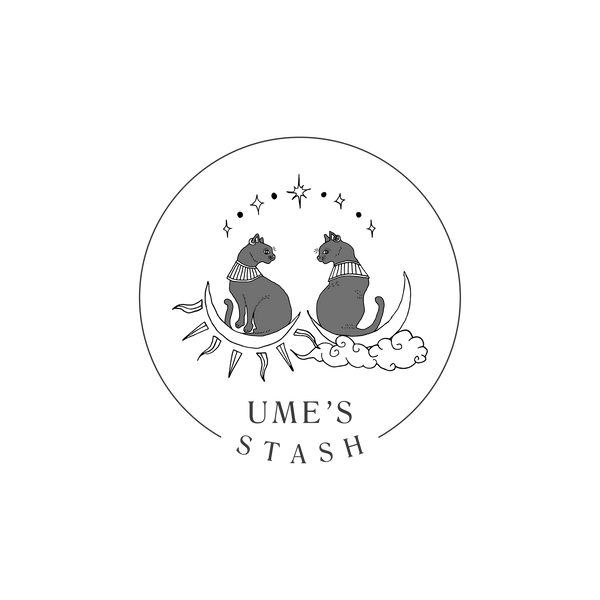Cloud water fountain guide
Some points to note:
Pre-installation
1. Soak the carbon filter in water for 5 minutes before installation.
2. Do not separate the top lid's components.
Water fountain functioning
For regular Cloud water fountain:
1. When the light on the right of the on/off button is lit continuously, the water fountain is functioning regularly and continuously.
2. When the light on the right of the on/off button is lit and blinking, the water fountain will function intermittently, running for 5 mins and pausing for 3 mins.
3. When the light on the right of the on/off button is red, the water level is too low and the water fountain is not functioning.
4. When the blue light on the left of the on/off button is lit, UV sanitisation is ongoing. This will take place every 4 hours for 30 minutes. Do not open the lid of the fountain at that time, without first turning the fountain off.
For wireless versions only:
1. When charging, the light on the right of the on/off button will light up in red. When charging is complete, the light on the right of the on/off button will light up in white. When charging / plugged in to a power sources, the water fountain will dispense water continuously.
2. When the light on the right of the on/off button is white and lit continuously, the water fountain will dispense water continuously.
3. When the light on the right of the on/off button is white and blinking, the water fountain will dispense water for 40 seconds only when the motion sensor is triggered.
4. When the blue light on the left of the on/off button is lit, UV sanitisation is ongoing. This is take place for 40 seconds whenever the motion sensor is activated. Do not open the lid of the fountain at that time, without first turning the fountain off.
5. When the light on the right of the on/off button is red, the water level is too low and the water fountain will not function.
6. When the light on the right of the on/off button is red and blinking, the power is low and the water fountain will have to be recharged.
7. You have the option to use the wireless version as a regular plugged-in water fountain or as a wireless version.
Cleaning and hygiene
1. Every cloud fountain comes with one extra ring sponge and one extra square sponge for the pump. We recommend that the carbon filters and sponges be changed regularly, ideally once every one to two months. Additional carbon filters and sponges can be purchased here!
2. We recommend that the water fountain and its parts are washed with soapy water at least once a week and the drinking water replaced.
3. The drinking water should typically not get into the top lid compartment. However, in the event that water gets into the top lid's inner compartment, the clear plastic lid and the lower opaque white base can be separated by pulling both apart gently. Dry any moisture in the compartment, especially in the crevices, and reattach the clear plastic lid to the lower opaque white base firmly.
How-to video
Put together your new Cloud water fountain in a jiffy!
For Cloud fountain (regular with USB wire):
For Cloud fountain (wireless):